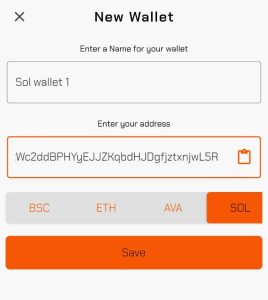After you’ve installed the Peachfolio app, you can start adding Solana wallets.
You can add as many wallets as you want.
Note: this feature is currently only available for Android devices. We’ll release it for iOS devices soon.
To add a Solana wallet:
- Install the Peachfolio app from Google Play Store.
- Open the Peachfolio app.
- Copy the Solana wallet address you want to add.
- Go to the Wallets page.

- Tap the Wallet icon
 .
. - Tap Add Wallet.
- Enter a name for the wallet under Wallet Name.
- Tap the Paste icon
 under Wallet Address to add your wallet.
under Wallet Address to add your wallet. - Select Sol.
- Tap Save.

- Repeat for as many wallets as you want to add.
Learn more about tracking your portfolio with Peachfolio
Need help?
Don’t hesitate to get in touch with us on one of our social channels.