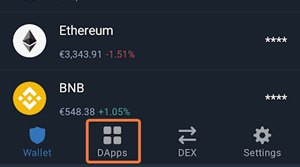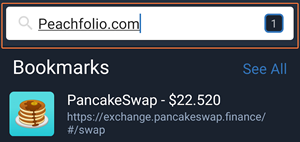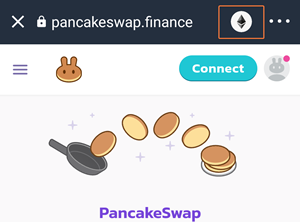This is the third step in our guide to getting started with the Peachfolio token.
So, you’ve bought some BNB and sent it to your Trust Wallet or Metamask account. Now it’s time to get down to the real business.
In this guide, you’ll learn how to trade (or swap) tokens in the most popular DeFi platform, PancakeSwap.
Learn how to:
- Swap tokens in the Trust Wallet app
- Swap tokens in the Metamask app
- Swap tokens in the Chrome browser with the Metamask extension
Swapping tokens in the Trust Wallet app
- Open your Trust Wallet app.
- Tap DApps on the home screen.

- In the address bar, search for “Peachfolio.app”.

- Tap the Buy on PancakeSwap button.
- Tap the Ethereum icon in the top right corner
.
- Choose Smart Chain from the drop-down menu.
- Tap Connect to link your wallet to PancakeSwap.

- Tap the box beside I understand and tap Import.
- Enter the amount of BNB you want to spend under From.
Tip: Never tap Max. If you spend all of your BNB, you won’t have any left for transaction fees. - Tap Add beside the name of the token to save it for later use.
- Tap the Settings icon.
- Enter 11% as the slippage tolerance in the field. You can try higher if needed.
- Tap X to close the pop-up.
- Tap Swap to buy your Peachfolio tokens.
Swapping tokens in the Metamask app
- Open your Metamask app.
- Tap the three lines menu in the top left corner.
- Tap Settings.
- Tap Networks.
- Tap Add Network.
- Enter the following information:
-
- Network name: Smart Chain
- RPC URL: https://bsc-dataseed.binance.org/
- Chain ID: 56
- Symbol: BNB
- Block Explorer URL (optional): https://bscscan.com

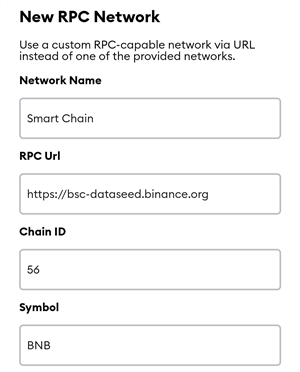
- Tap Add.
- Tap the three lines menu in the top left corner again.
- Choose Browser.

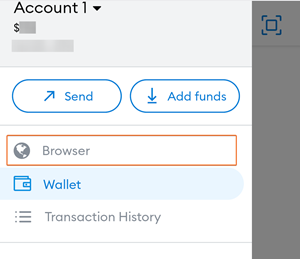
- In the search bar, search for “Peachfolio.app”.
- Tap the Buy on PancakeSwap button.
- Tap Connect.
- Choose Metamask from the list.
- Tap Connect to confirm.
- Tap the box beside I understand and tap Import.


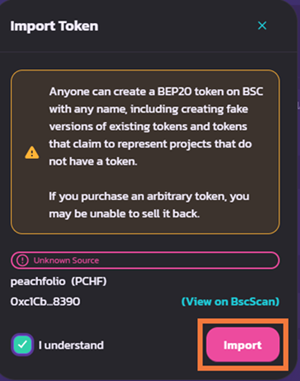
- Enter the amount of BNB you want to spend under From.
Tip: Never tap Max. If you spend all of your BNB, you won’t have any left for transaction fees. - Tap Add beside the name of the token to save it for later use.
- Tap the Settings icon.
- Enter 11% as the slippage tolerance in the field. You can use higher if needed.
- Tap X to close the pop-up.
- Tap Swap to buy your Peachfolio tokens.
Swapping tokens in the Chrome browser with the Metamask extension
- Open a new tab in Chrome browser.
- Go to the Peachfolio homepage.
- Click the Buy on PancakeSwap button.
- Click Connect in the top right corner.
- Choose Metamask in the pop-up.
- Enter your password on the MetaMask window that appears.
- Choose the account you want to add.
- Click Next, then Connect.
- Enter the amount of BNB you want to spend under From.
Tip: Never tap Max. If you spend all of your BNB, you won’t have any left for transaction fees. - Click the Settings icon.
- Enter 11% as the slippage tolerance in the field.
- Tap X to close the pop-up.
- Click Swap to buy your Peachfolio tokens.
Need more help?
Don’t hesitate to get in touch with us on one of our social channels.